In waiting for Mega Man 10 I decided to brush up on my old retro skills, so I got Mega Man Anniversary Collection gamecube edition and much to my disappointment they had switched the button config so you jumped with B and shot with A, completely backwards from how it was originally.
Apparently the playstation and xbox versions have it right there, but that not being an option I decided to make a patch fixing the problem. (only had to switch two statements in the Start.dol file)
Don't ask me where to get the iso or how to dump the game. (iph-mmac is all I'm saying).
Tested and working on dolphin and on the Wii using Neogamma beta 8.
Download here (includes everything needed to patch on Windows)
Download diff file only (does not)
Windows instructions:
1) Extract the contents of the rar file to the same folder as the image.
2) Run patch.bat (just make sure your image is named iph-mmac.gcm)
3) The newly created file will be called iph-mmac-fixed.gcm.
4) Burn the iso and enjoy the collection the way it's meant to be.
Diff only:
1) Download the xdelta3 binary and extract it to the same folder as the image.
2) Open the command promt and navigate to the folder. (or shell)
3) xdelta3.exe -d -s iph-mmac.gcm mmacfix.dif iph-mmac-fixed.gcm (might be different for mac/linux users)
4) Burn the iso and be happy.
Note: it will not patch if you don't have the correct image file.
Other info:
Image MD5 before patching should be: 8218316438e841364b980b5b95a54a78
Original IDA pro dif file for Start.dol.
Thursday, January 28, 2010
Sunday, January 24, 2010
Skype Push To Talk 1.0 Final Released
Sorry for the long delay but here it is.
Updated Quick Guide First Run:
1) Click the download link below, then unrar to a folder.
2) Start SkypePTT and set your hotkey.
3) Make sure to allow the program access in Skype.
(SkypePTT.exe wants to use Skype.)
New version: (works in 5.1)
Download Skype PTT 1.0.1 Beta (2.8MB)
Old Version (only works on 5.0 or below, due to a bug in 5.1)
Download Skype PTT 1.0 Final (2.5MB)
New In 1.0.1 beta:
*Minor bugfix for 5.1 due to a glitch in the COM interface,
more info here.
*Only directinput support for now, maybe the anti-virus companies will have more mercy now.
(no need for the KeyPress.dll)
*Added a Readme file.
Changes in 1.0 final:
*Added directinput support for better keyboard/mouse button recognition.
*Complete rewrite so it doesn't require the .net framework.
*Better connection handling, there's no need to start Skype before running it etc.
For feedback/questions drop me a mail: nuduaa at gmail dot com.
Or just leave a comment.
Updated Quick Guide First Run:
1) Click the download link below, then unrar to a folder.
2) Start SkypePTT and set your hotkey.
3) Make sure to allow the program access in Skype.
(SkypePTT.exe wants to use Skype.)
New version: (works in 5.1)
Download Skype PTT 1.0.1 Beta (2.8MB)
Old Version (only works on 5.0 or below, due to a bug in 5.1)
Download Skype PTT 1.0 Final (2.5MB)
New In 1.0.1 beta:
*Minor bugfix for 5.1 due to a glitch in the COM interface,
more info here.
*Only directinput support for now, maybe the anti-virus companies will have more mercy now.
(no need for the KeyPress.dll)
*Added a Readme file.
Changes in 1.0 final:
*Added directinput support for better keyboard/mouse button recognition.
*Complete rewrite so it doesn't require the .net framework.
*Better connection handling, there's no need to start Skype before running it etc.
For feedback/questions drop me a mail: nuduaa at gmail dot com.
Or just leave a comment.
Friday, July 3, 2009
C# BigInt Using The F# Libraries
Download and install the F# September 2008 CTP.
This will add the necessary assembly's needed to access the F# BigInt class from C#.
Then just add a reference to the FSharp.Core assembly:
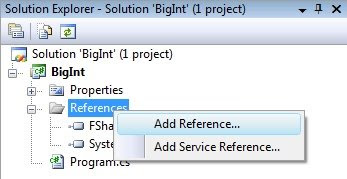
If you can't find the assembly try restarting Visual Studio and/or reinstalling the F# runtime.
Dont forget to add an "using Microsoft.FSharp.Math" statement like done below.
Example:
This will add the necessary assembly's needed to access the F# BigInt class from C#.
Then just add a reference to the FSharp.Core assembly:
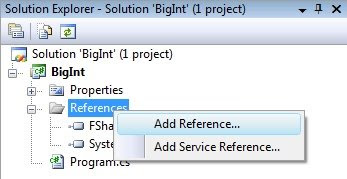
If you can't find the assembly try restarting Visual Studio and/or reinstalling the F# runtime.
Dont forget to add an "using Microsoft.FSharp.Math" statement like done below.
Example:
using System;
using Microsoft.FSharp.Math;
namespace BigIntExample
{
class Program
{
static void Main(string[] args)
{
//make a BigInt with the max value of a long
BigInt x = new BigInt(long.MaxValue);
//same but with an integer
BigInt y = new BigInt(int.MaxValue);
//then do some big math hoho
var sum = x * y;
Console.WriteLine(sum);
Console.ReadLine();
}
}
}
If you're interested in learning more about F# check out
the F# - Microsoft Research site.
Also the F# libraries will be included as a standard in the
new Visual Studio 2010.
Tuesday, June 23, 2009
Skype Push To Talk (PTT)
Update: Skype PTT 1.0 Final is released
I've been checking out skype as an alternative to ventrilo because we were getting some really bad feedback, but I was really surprised to find there was no real PTT support other than a mute mic hotkey.
So I decided to make a little utility program for skype.
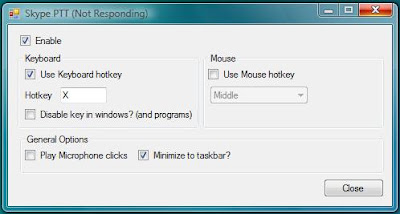
(Skype PTT in action, nevermind the not responding :P)
Quick Guide:
1. Start Skype as normally and login.
2. Download and unzip from the link below, if you're having trouble starting the program you should download and install the .net 2.0 framework or higher.
3. You may get a screen saying SkypePTT.exe wants to use Skype, click Allow access.
4. Call and press your hotkey to talk! (note u may have to click abit before talking because of the mute/unmute delay).
This version is outdated, get the new version here: Skype PTT 1.0 Final.
If u still want to get the old version for any reason click here to download it.
Note: Requires Windows XP or higher and the .net 2.0 framework at least to run.
Personally tested in Windows XP and Vista 64 bit.
Update: If it's failing to run try registering the skype dll file.
Click on Start
Type in cmd in Run
Then cd to the folder where the files are extracted ->
I've been checking out skype as an alternative to ventrilo because we were getting some really bad feedback, but I was really surprised to find there was no real PTT support other than a mute mic hotkey.
So I decided to make a little utility program for skype.
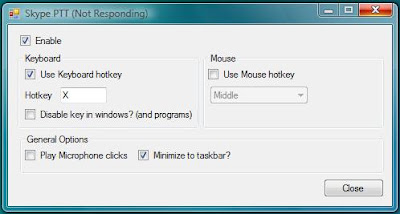
(Skype PTT in action, nevermind the not responding :P)
Quick Guide:
1. Start Skype as normally and login.
2. Download and unzip from the link below, if you're having trouble starting the program you should download and install the .net 2.0 framework or higher.
3. You may get a screen saying SkypePTT.exe wants to use Skype, click Allow access.
4. Call and press your hotkey to talk! (note u may have to click abit before talking because of the mute/unmute delay).
This version is outdated, get the new version here: Skype PTT 1.0 Final.
If u still want to get the old version for any reason click here to download it.
Note: Requires Windows XP or higher and the .net 2.0 framework at least to run.
Personally tested in Windows XP and Vista 64 bit.
Update: If it's failing to run try registering the skype dll file.
Click on Start
Type in cmd in Run
Then cd to the folder where the files are extracted ->
Type in: regsvr32 Skype4COM.dll
Subscribe to:
Comments (Atom)