I've been checking out skype as an alternative to ventrilo because we were getting some really bad feedback, but I was really surprised to find there was no real PTT support other than a mute mic hotkey.
So I decided to make a little utility program for skype.
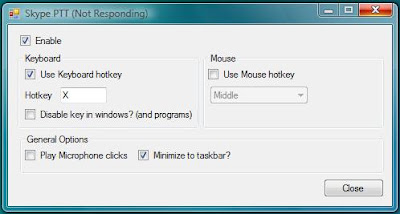
(Skype PTT in action, nevermind the not responding :P)
Quick Guide:
1. Start Skype as normally and login.
2. Download and unzip from the link below, if you're having trouble starting the program you should download and install the .net 2.0 framework or higher.
3. You may get a screen saying SkypePTT.exe wants to use Skype, click Allow access.
4. Call and press your hotkey to talk! (note u may have to click abit before talking because of the mute/unmute delay).
This version is outdated, get the new version here: Skype PTT 1.0 Final.
If u still want to get the old version for any reason click here to download it.
Note: Requires Windows XP or higher and the .net 2.0 framework at least to run.
Personally tested in Windows XP and Vista 64 bit.
Update: If it's failing to run try registering the skype dll file.
Click on Start
Type in cmd in Run
Then cd to the folder where the files are extracted ->
Type in: regsvr32 Skype4COM.dll
Thx that's wath i was looking for.
ReplyDeletei'll test it tomorrow and i'll come for feedback/bug report.
can't start. clicking exe and nothing happenes, framework installed
ReplyDeletesry not working too.
ReplyDeleteJust tested it on another computer and had to register the skype dll file for it to work.
ReplyDeleteStart -> Run -> cmd -> cd to the right folder -> regsvr32 Skype4COM.dll
Hi there, nice work on your PTT client. We released a PTT and Mute Toggle Key client for skype about 8 months ago http://s4pg.us/s4pg.client/
ReplyDeleteNudua, contact me on skype.. username aaronbsmith maybe there is some opportunity here
ReplyDeleteIs there anyway to bind PTT to any other key in the mouse apart from middle one?
ReplyDeleteThis app worked for me fine in Windows XP, but since I've upgraded to Windows 7 64-bit, I haven't been able to get it to work. I don't get any errors, but it just doesn't work. I've also tried registering the skype dll file but that didn't help.
ReplyDeleteActually, the first time I used the app, Skype said that an external app was trying to access it and I allowed it, and then I was able to PTT, but since then, the message hasn't come up and when I press my PTT button, nothing happens.
@Aritz
ReplyDeleteNot at the moment, but its on my list.
@soki
It should work with Windows 7 x64, tried XP compatibility mode?
And it should ask for permissions in Skype the first time you fire it up.
Working on a new version, will try to get it up within the week.
Hey, thanks for the quick response.
ReplyDeleteSo I was fooling around with the compatibility modes by running it in Windows XP SP 2 and 3 (and other Vista versions) compatibility mode, but when I press my PTT key Skype told me: Another application (SkypePTT.exe) is attempting to access Skype, but we are unable to respond. Please try to restart the application (I also tried with run as administrator on and off).
Then I turned off compatibiilty mode and it's magically working again. Hopefully it stays like this...
It works for me in Windows 7 32BIT under windows xp SP2 compatibility mode. Only things that doesn't work is that I cannot choose "alt" as my key. It keeps jumping back to "menu"
ReplyDeleteHi, Just to let you know we love this application so much we have featured it here:
ReplyDeletehttp://duncsweb.com/2009/12/17/teamspeak-push-to-talk-functionality-in-skype-skype-ptt/
Love this program. Just having one issue with it. I'm running Windows 7 (32) and it starts working just fine, but after a while it sort of just stops working and I have to close it down completely and then start it up again (and the call as well)
ReplyDeleteCan you please give me Sourcecode of your program? I will relly precede!
ReplyDeletemail : stayaway @live.ru
I wanna made program like that on Ru lang. :)
When starting both programms in Administration mode(Vista) the issue I had when establishing connection between them, was solved.
ReplyDeleteI did not have to registrate the dll either.
So try starting them in Administration mode, both skype and the PTT programm.
@dave:
ReplyDeleteAye the keyboardhook used to check for the hotkey press is hacky to say at least so it doesn't check if it fails, in that case just restart the program.
Working on a better version atm that uses directinput, shouldn't be to far away.
Hi everyone, an update for our PTT client. We changed the URL from what I listed above.
ReplyDeleteYou can find and download the in-game Skype client that features push-to-talk, Mute-toggle-key, and quite a bit more at http://s4pg.us
Just posted the new version at:
ReplyDeletehttp://nudua.blogspot.com/2010/01/skype-push-to-talk-10-final-released.html
Should solve a lot of the problems hopefully.
fail programmer are fail, where is the mac and linux version?
ReplyDeleteWorks PERFECTLY! Thanks! I love this, it makes skype a viable replacement for ventrilo
ReplyDeleteworks perfectly. skype provides way better sound quality and volume normalization on all conversation participants, and can easily be used without headset. Excellent.
ReplyDeletedownload skype http://skype.joydownload.com/
ReplyDelete